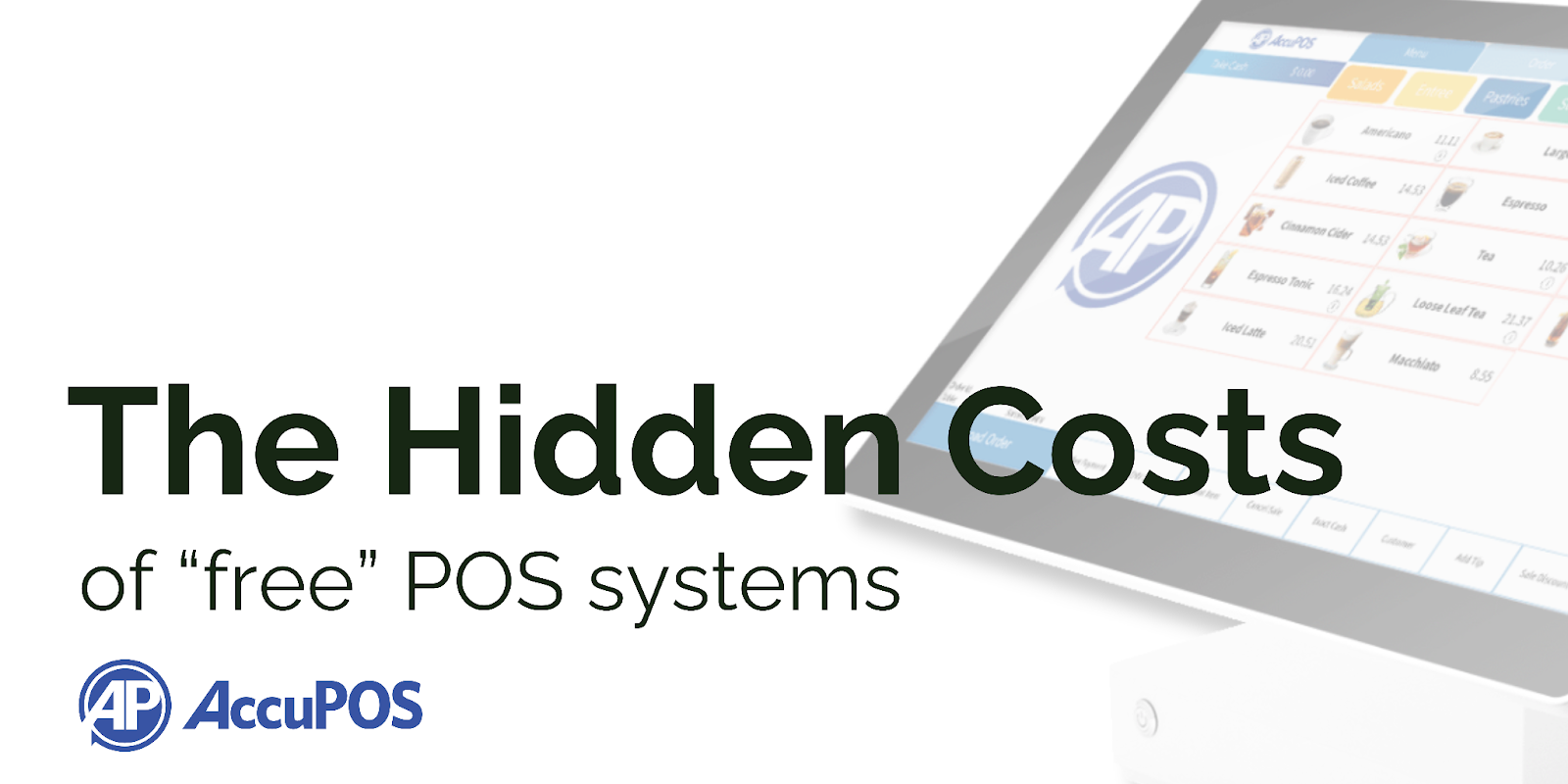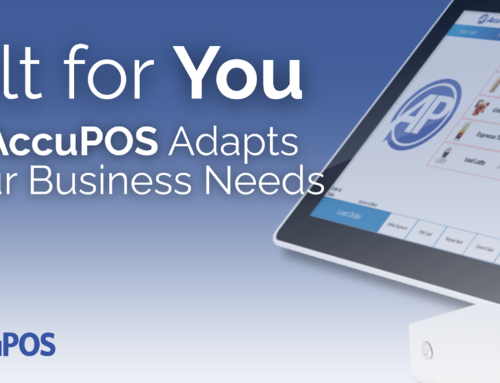“Free POS system? That’s perfect—I love free stuff!”
We get it. When you’re juggling payroll, rent, marketing, and inventory, a free point-of-sale system can sound like a gift from the business gods. But let’s get real for a second:
“Free” rarely means free.
It often means limited, incomplete, or secretly expensive in the long run.
In this post, we’re pulling back the curtain on so-called free POS systems so you can make smarter decisions for your business. Whether you run a boutique retail store, a cozy café, or a thriving thrift shop, knowing the true cost of “free” could save you hundreds—or even thousands—over the next year.
1. Hidden Hardware Costs
Many free POS systems advertise “no upfront cost,” but that typically only applies to the software. When it comes time to actually ring up a customer, you’ll need:
- A compatible card reader
- A receipt printer
- A barcode scanner
- A tablet stand or register drawer
And guess what? You can’t always use your own hardware. Some companies lock you into their proprietary equipment at inflated prices. That “free” POS suddenly costs you $800+ before your first transaction.
✅ Pro tip: AccuPOS works with a wide range of hardware—so you’re not stuck rebuying things you already own.
2. Transaction Fees That Add Up Fast
Let’s talk payment processing. Most free POS providers have a required payment processor—and that’s where they really make their money.
You might see:
- Transaction fees as high as 2.9% + 30¢ per sale
- Penalty pricing for refunds or chargebacks
- No option to negotiate better rates
Over time, that’s a huge hit to your margins—especially if you’re running a high-volume business.
📉 Example:
If you process $30,000/month, that 2.9% fee costs you $870/month.
With a negotiated rate of 2.3%, that drops to $690—a savings of $2,160/year.
💡 Source: NerdWallet – Payment Processing Fees Explained
3. Limited Features (Unless You Pay to Upgrade)
Free POS plans often start basic… painfully basic.
Need real-time inventory syncing, employee time tracking, customer loyalty programs, or integrations with QuickBooks or Shopify? Those features usually live behind a paywall.
Suddenly, you’re paying $80–$150/month just to get the functionality your business actually needs.
🔍 According to Software Advice, most small businesses require at least 3–4 “premium” POS features to run efficiently.
4. Support? What Support?
When something goes wrong, your “free” POS provider might offer:
- Limited customer support hours
- Chatbots instead of humans
- Long wait times for simple fixes
You don’t have time for that when you’re trying to run a business.
With AccuPOS, you get real support from real people. Our team understands the urgency behind every transaction—and we’re here when you need us.
5. Data Lock-In and Migration Fees
What if you outgrow your free POS and want to upgrade or switch?
Some providers charge a fee to export your data—or make it nearly impossible to migrate it cleanly. Your customer records, sales history, and inventory data become digital hostages.
So, What Should You Look For Instead?
Here’s what we recommend for a long-term POS win:
✅ Transparent pricing
✅ Open hardware compatibility
✅ Negotiable credit card processing rates
✅ Full-feature access without surprise fees
✅ Reliable, responsive support
✅ Seamless integrations (especially with accounting tools like QuickBooks)
Bottom Line: Free Isn’t Always Friendly
There’s a time and place for free tools—especially when you’re just starting out. But when it comes to running a serious business, your POS system is not the place to cut corners.
It’s your revenue pipeline, your customer experience hub, and your reporting powerhouse.
Investing in the right system means fewer headaches, better insights, and more profits over time.
👀 Curious how much switching could save you?
We’ll happily do a quick POS audit and show you where your current system might be costing you more than you think.
👉 Book a free consult with AccuPOS and get the clarity you deserve.